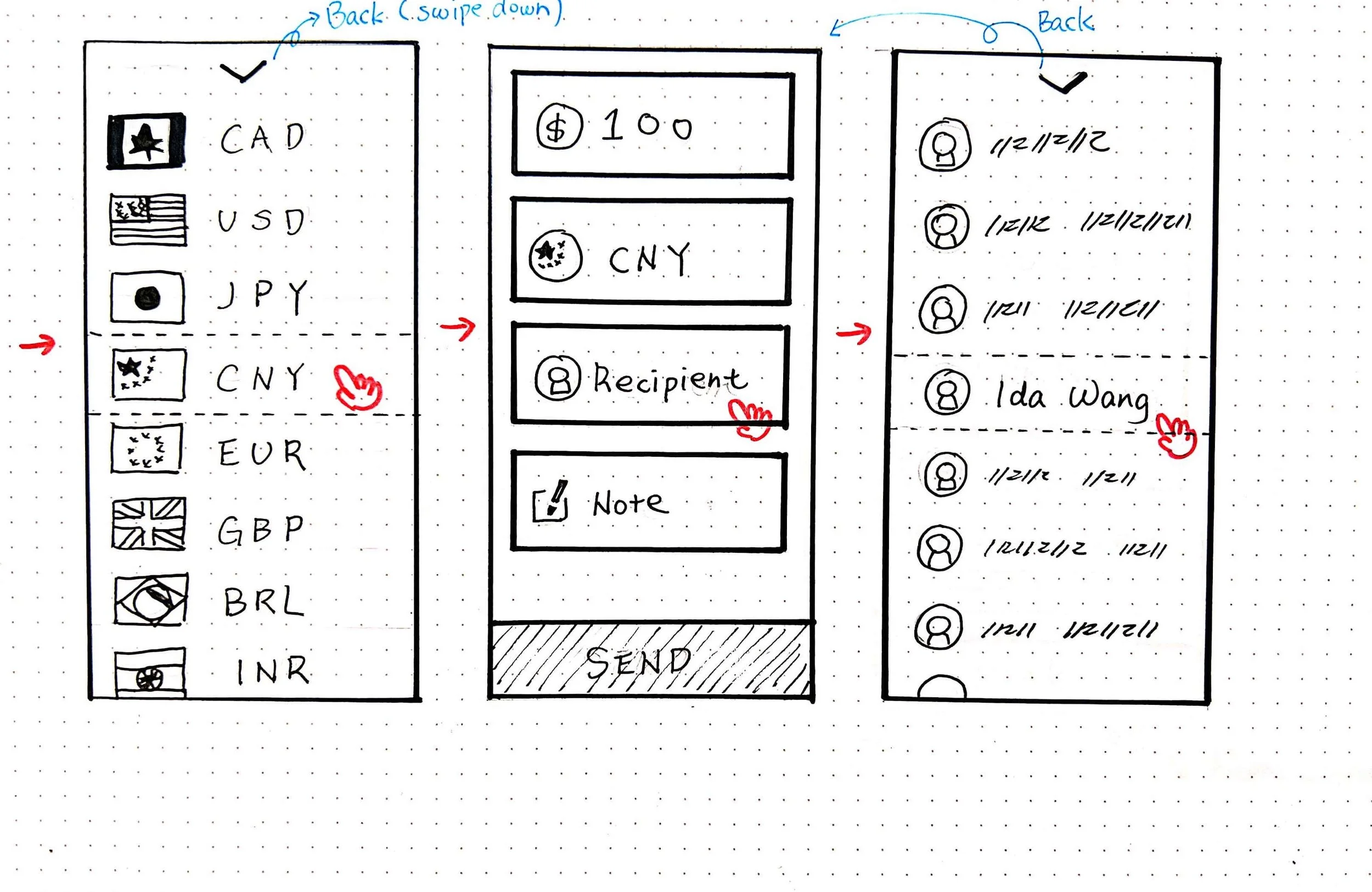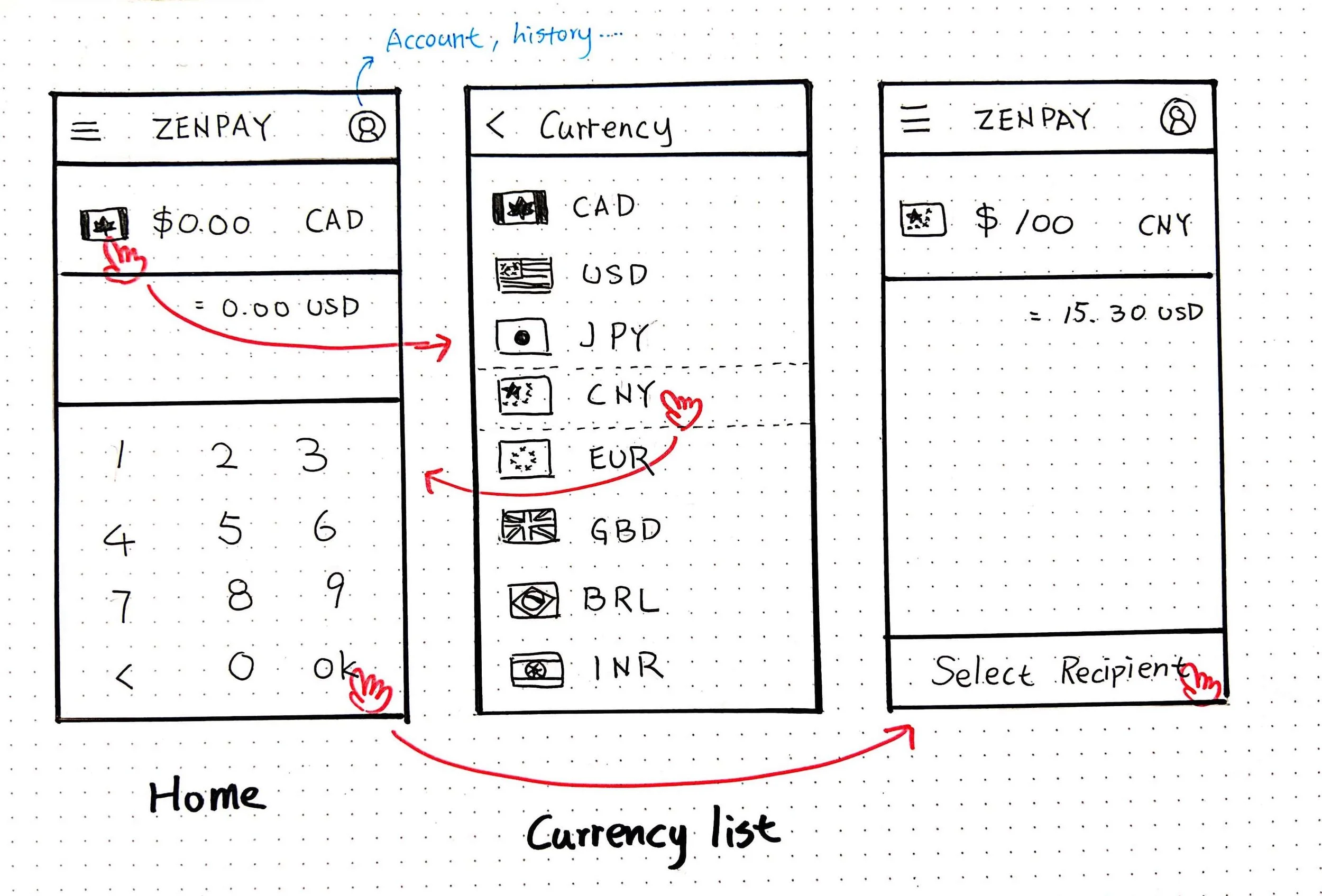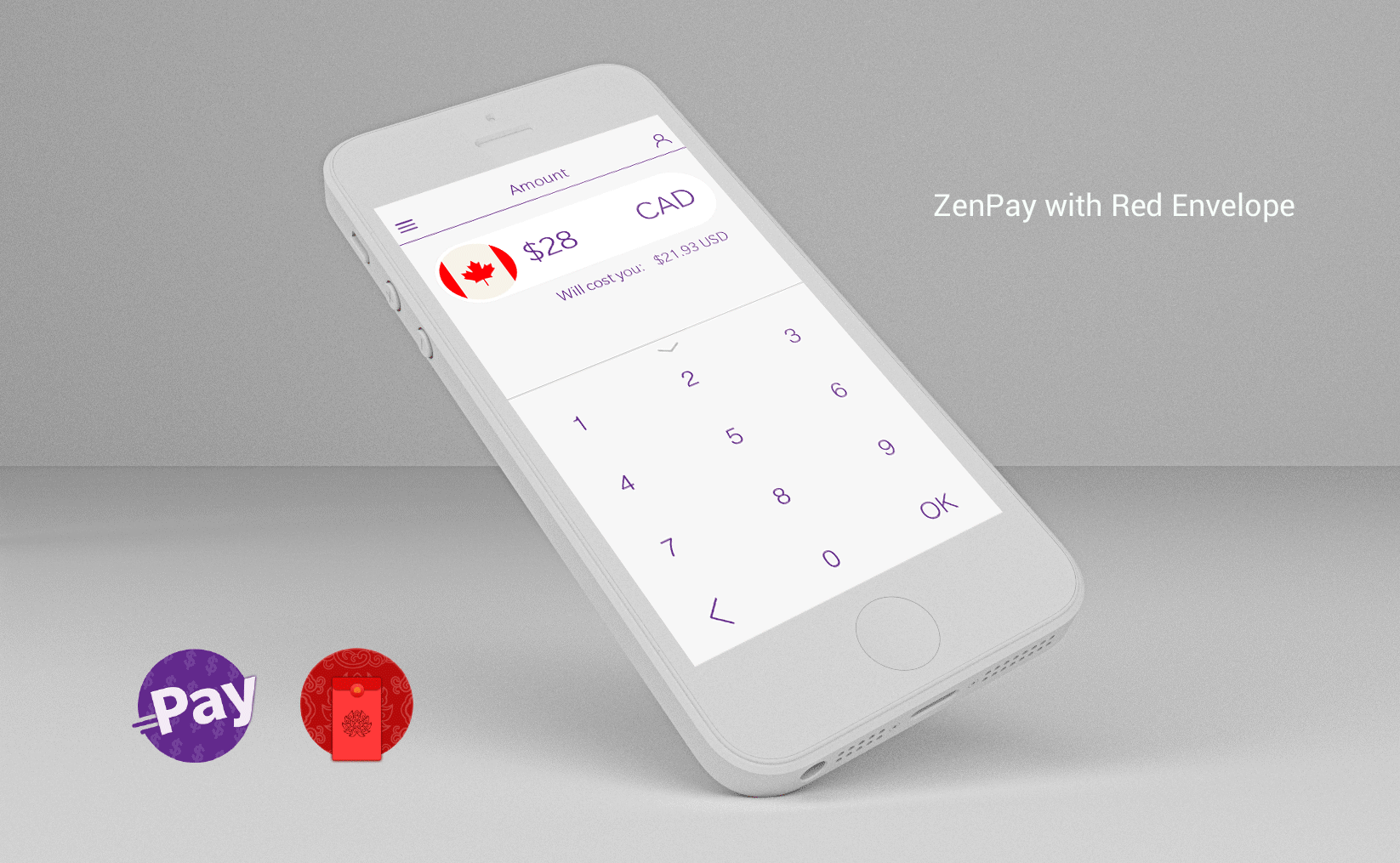ZenPay - Mobile payment
Why ZenPay?
Nowadays, traveling around the world has never been easier, but not for currency. Send money to other countries sounds like a difficult task. First of all, you need to research online to see whether you can do it between two countries and figure out how, and you might wonder how recipients will receive it. Spend some times, you may find some useful tools, platforms then you probably want to compare the efficiency and cost. It’s hard to tell which one is better, and you probably feel tired already during the time. ZenPay is the solution to save your time and your money.
User Flow
When users started to transfer money, they need to have three information: 1. amount of money, 2. the currency they want to buy, 3. the recipient, 4. notes (optional). Zenpay, as a new concept in the market, we didn’t know how users exchange money, so we tried two different ideas. Idea A was to give users the ability to start the way they want. Idea B was a step by step concept, so users needed to follow the instruction and input all the information screen by screen.
Idea A
1 Home Screen / 2 Keypad / 3 Money Amount Inputted
The advantage of this design was that users could see everything at once. On the home screen, users could start from wherever they want. By the following user flow, we expected users to begin from imputing the money amount. The keypad slid in from the bottom when users tapped the first block. Users could directly see the amount they input on the top. The third screen shows the result after users input the amount. When users tapped the currency block, the currency list slid in.
Idea A
4 Currency List / 5 Home with Selected Currency / 6 Contact List
The currency list slid in from the bottom (same as the keypad). Users could select a currency from the list. By tapping it, the list would slide out and back to the home screen with the result. The animation and gesture should be consistent. Users could tap the third block on the home screen with the currency selected to add a recipient and activate the Send button.
Idea A
7 Home with Selected Recipient / 8 Note / 9 Result
After selecting a contact on the contact list, users could see the result on the third block. Users could tap the Send button to send money or tap the fourth block to add notes to send them with the money. The last screen showed the result, which included a successful message and all the information.
Idea B
1 Home + Keypad / 2 Currency List / 3 Home + filled Information
The idea B showed the step by step concept. Users needed to start from inputting the amount or selecting a currency first. By default, we showed the keypad to encourage users to begin from inputting the amount. When the amount not equal to zero, users could tap the OK button to continue. The third screen shows the currency and amount were inputted. So users could continue to select a recipient.
Idea B
4 Contact List / 5 Confirmation / 6 Result
On the contact list, users could select a recipient and continue to the confirmation screen. In the confirmation screen, users could confirm all the details before they tapped the send button. The result screen only showed a couple seconds, then it jumped back to the home screen.
Structure and Interface
Flat structure, flat user interface; nothing hidden, nothing more. This 3D module was based on Idea A. The main functional interactions were on the floating layers closed to the bottom that was easy for our fingers to reach.
Main Screen Visual Design
About the visual style
The purple skin kept the ZenPay’s branding, and by minimizing the usage of colors, it gave the app an exact feeling and made the functionalities popup.
Giving a red envelope to the family members is a tradition for Chinese. But nowadays, the physical envelope doesn’t work for family members who live overseas.
Red Envelope was a version for celebrating the Chinese new year, which fitted the target uses’ needs. The red skin helped to keep the tradition. It maintains the same feeling of the Chinese new year when you send money digitally.
Email campaign
A lottery design for the Chinese New Year encouraged users to enroll in an account.